A Granular Energy dashboard for your end-consumers to visualise their data
NOTE: If you are interested in this feature, let us know and we can organise a quick demo and set up your clients with logins to their personalised dashboard
The Consumer Dashboard provides a view of your client’s consumption and allocation data, as well as access to the PDF, reports that you’ve generated for them. It contains similar information to what you can see Analytics page under Consumer Reporting.
ACCOUNT CREATION
If you would like to share information with a client, we can set them up with an account that lets them log in with their work email. We call these users "end-consumers".
An end-consumer account can be associated with one or more consumers in Granular. This lets you group a set of consumers under a single consumer (e.g. a chain of hotels under a single brand for the consumer).
DASHBOARD
Under "Dashboard", navigate to the "Consumer view"
The "Filters" section on the top right can be used to adjust the Period (date range) and select which consumer you are displaying data for:

Using the dropdown, they can select the view by "Technology" to see the categories of production asset (e.g. solar, wind, etc):

Or by "Production Device" to see the specific production asset:

REPORTS
By selecting "Reports" under "Consumer reporting" on the left menu bar, your clients will be able to download all the reports that you have generated for them by clicking the download icon on the right. The reports are sorted by:
- Consumer
- Report Period - the period of the report
- Issues Date - the date the report was generated
- Language (Reports are now available in French and English)