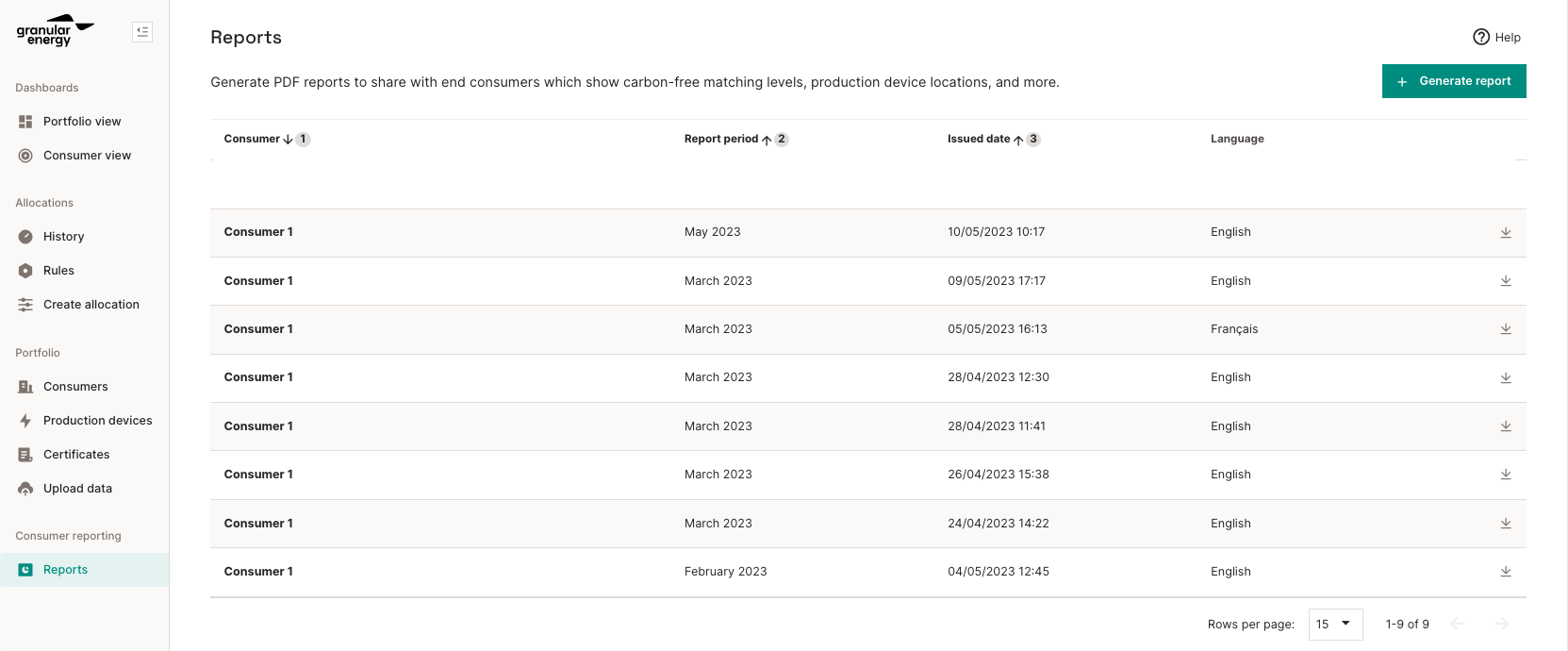This article includes the steps to generate a PDF report for the user's end consumers
Once you have allocated generation to consumption you can generate reports that reflect the allocations.
These reports can be generated from the Consumer View section of the platform. See the steps below:
Step 1: Click on the "Generate Report" button. This will open a pop-up window for the specifications.
Step 2: In the pop-up window, select the Consumer and Month you want to generate the report.
Step 3: Select the language for the reports (Options include: English and Français)
Click "Generate Report" to proceed.
Step 4: Once the report is ready, it will be downloaded to your computer as a PDF file.

You can view all your generated reports under the "Reports" section in Consumer Reporting at the bottom.